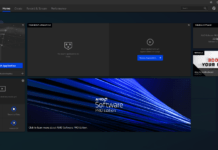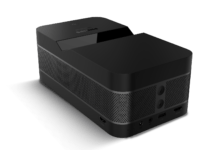Your new Samsung TV may look great in your living room, but it’s the Samsung TV apps and services you can find on its smart TV platform that is going to define what you’re watching and how you go about it.
Samsung Smart TVs have had a substantial upgrade this last year, thanks to the new Smart Hub operating system Samsung has embedded into its high-end, flagship series of QLED and 4K UHD TVs.
Beyond offering the staples of Netflix, Hulu, Amazon Prime Video and YouTube, Smart Hub is bursting at the seams with great Samsung TV apps – all of which are available to download from the Smart Hub store.
However, with so many new Samsung smart TV apps being released all the time, it can be hard to figure out which apps are worth downloading. After testing dozens of Samsung TVs over the years, we’ve narrowed down a list of the must-download Samsung TV apps on the platform that will offer entertainment in spades.
Having a list at your side should make browsing the store a bit simpler and faster for those of you who already purchased a new QLED TV, and for those who are still on the fence about buying one, it’ll give you an idea of what you can expect.
That’s why we’ve rounded up 10 of the most-essential Samsung TV apps for your new Samsung Smart TV. (Looking for a complete list of Samsung Smart TV apps? That can be found over at Samsung’s website!)
If you need a new Samsung Smart TV, check out the Samsung Q9FN QLED, it was our favorite Samsung-made TV of last year and is still one of the best TVs on the market.
10 Best Smart TV Apps for your Samsung TV
When it comes to online video streaming services, Netflix has been the gold standard since it invented the whole concept nearly a decade ago.
As well as having an impressive selection of existing TV shows and movies Netflix is also investing heavily in its own exclusive productions including Stranger Things, Orange is the New Black, Black Mirror, and the brilliantly quirky Russian Doll.
In terms of sheer amount of content, Netflix is the largest streaming service around, although there are significant differences in the content available on the UK versus the US store – even if the specter of Disney Plus may take some of the best gems out of the library.
If you’re new to video streaming, then there’s no better starting point than Netflix – check out our round up of the best shows on Netflix for some inspiration.
Amazon may not be the original streaming service, but it’s no slouch when it comes to piping you the best TV has to offer. Recent years have seen a steady supply of exclusive shows, such as Good Omens, The Man in the High Castle and Vikings.
Besides exclusives, Amazon also has an impressive selection of movies, recently adding darkly comic biopic I, Tonya, and the second installation in the John Wick series.
Fortunately, unlike Netflix which forces you to have an account in order to view available titles, Amazon makes its Prime listings available directly on its website, meaning you can check that your favorites are available before paying for a subscription.
You can also read our round up of the best shows on Amazon Prime Instant Video for a taste of what’s on Prime this month.
When Hulu finally updated its subscription tiers in 2017, it brought the service into line with competitors Netflix and Amazon Prime. It had previously offered two tiers, a free service supported by ads and a limited pool of content, and a paid service which offers an expanded selection (on which ads are still present).
Now, you can subscribe to a cheaper tier that keeps commercials, a more robust premium tier that cuts out commercials or the Hulu with Live TV bundle that offers limited commercials for on-demand content plus some live TV channels.
What really sells us on Hulu, though, is its exclusive offerings that includes shows like The Mindy Project, Bob’s Burgers, and The Handmaid’s Tale. Just be warned that no matter which tier you end up subscribing to, a small number of shows and series will still display ads – even when you’re on the service’s premium tier.
If you’re not sure whether to sign up, don’t miss our Hulu review.
- The Handmaid’s Tale season 4: will June survive the brutality of Gilead?
The BBC has a reputation for producing some of the best TV shows in recent years such as Killing Eve, Doctor Who, Sherlock and Luther, and, lucky for Samsung TV owners, they’re available through the dedicated iPlayer app.
The (significant) catch is that the BBC only makes shows available for 30 days after their first broadcast, which means you’re unlikely to ever be able to spend an afternoon ‘marathoning’ an entire series.
iPlayer makes up for this with possibly the widest selection of shows of any of the streaming services on this list, since it covers (with some small exceptions) everything broadcasted on the BBC. That means tentpole dramas such as Sherlock can be streamed alongside today’s episode of long-running soap Eastenders or Sunday evening favorite Antiques Roadshow.
And yes, you legally need a TV license in the UK to use the service.
- How to watch Killing Eve online: stream season two from anywhere
All 4 is Channel 4’s version of iPlayer, and covers content from Channel 4, E4 and More 4. Unlike the BBC’s iPlayer, however, more popular shows are available indefinitely on the service.
What this means is that if you want to sit down and watch every episode of the excellent Peep Show since it was its first broadcast in 2003, then there’s nothing stopping you.
Other top picks include The IT Crowd, Black Books (both written by the excellent Graham Lineham) and guilty pleasure Grand Designs.
Our next pick is a little different from the other streaming services on this list. Instead of streaming videos from a service, PLEX allows you to curate a collection of your own on a media server and stream it to whichever device you want.
That said, while PLEX is available on nearly every device, it looks darn good on Samsung Smart TVs.
So why install PLEX if you have Hulu, Netflix, Amazon or any of the other streaming services on this list? Because PLEX is free. There are no monthly fees for the base version of the app, which allows you to build and maintain your own local video server.
If a DIY video streaming service sounds like a lot of work and a less-than-ideal experience, it will surprise you to know that PLEX has really improved in the last few years making it ultra-easy to setup and incredibly versatile as a streaming service.
HBO Go and HBO Now are both streaming services from the television network behind such classics as The Sopranos, The Wire and more recently Game of Thrones. No other network has produced quite as many classics as the Home Box Office has.
Many of HBOs top shows, such as the aforementioned The Wire or the sublimely crafted True Blood are available on Amazon Prime Video, but HBOs own apps get access to shows immediately after they’re broadcast rather than when the boxset is available to everyone else. Put simply, if you want to stream Game of Thrones the day it’s released, you’re going to have to pay for either HBO Go or HBO Now.
So what, exactly, is the difference between the two services? HBO Go is the streaming service available exclusively to HBO cable subscribers, while HBO Now is available to anyone regardless if you pay for the premium channel or not.
Which one you opt for is likely to be a decision driven by whether you already have a cable subscription to the service, but the HBO Now app is generally reported to be a slightly more responsive piece of software.
YouTube used to be the place to get your fill of amateur footage of everything from skateboarding fails to cat videos, but in recent years the site has become host to a range of content, from scripted comedies to reality TV shows to documentaries.
It’s a platform which is no longer defined by its amateur production values. Now content creators use teams of professional video production staff to produce a dizzying amount of content catering to every possible niche.
We’re personally a massive fan of the PC hardware channel LinusTechTips (as well as our own TechRadar YouTube Channel) but there are channels catering to every possible interest from beauty and fashion to video games.
YouTube also carries full movies which can be rented for 30-days or bought outright.
The first major player in music streaming, and a go-to app for anyone wanting to play or find music through your TV. Here you can sign into your Spotify account and access all of the same songs, playlists, and library as you would on your laptop or smartphone. With over 40 million songs, and thousands more added every day, this is the most cohesive music streaming service out there.
While Spotify still has the crown for music streaming apps though, you’ll only find it on Samsung smart TVs post-2015. For those with older sets, what you can access something called Pandora.
While you might remember Pandora as the internet radio station service, it’s actually a much more interesting and versatile service than a lot of folks give it credit for. First off, calling it internet radio isn’t quite right. It’s like algorithmically generated personalized music stations. No need to shuffle in between stations as Pandora learns from your feedback: dislike a song and Pandora will skip it. Like a song and Pandora will play more like it.
VUDU is another video streaming service, however unlike Amazon Prime, Netflix and Hulu, it does not offer an all-you-can-eat monthly streaming subscription.
Instead titles are rented or bought on an individual basis, and the site runs frequent sales where you can grab a bargain. Rentals run from between $0.99 and $5.99, and purchases from $4.99 to $24.99.
While VUDU’s library of movies is much smaller than Netflix’s, its model relies on having titles available to stream as soon as the home release hits. This is opposed to Netflix who tend to feature older films in their library.
I would struggle to recommend that users exclusively rely on VUDU for all their streaming needs, but as a supplemental service to Netflix or Amazon Prime VUDU works well to fill in the gaps.