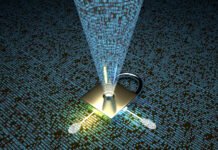Best 4 iOS Data Recovery Software Available In The Market
Losing data can prove out to be potentially devastating since we carry our entire lives in our smartphones. However various iOS recovery tools can keep your back in such cases by ensuring that the data does not get lost for eternity.
Although taking regular backups need to serve as your primary line of defense, robust recovery software can come to your aid if you ever fail to back up the data in the first place.
● Tenorshare iPhone Data Recovery
Be it virus attacks, a failed upgrade, restored factory settings or even a simple user error, a large number of factors can lead to a potential data loss. Coupled with the Tenorshare iPhone Data Recovery software, you can recover 16 different data types directly from the malfunctioning device without having to seek out the help of backup files.
When it comes to compatible hardware, Tenorshare is extremely explicit with support rendered towards both CDMA and GSM smartphones. You can also benefit out of free trials for all the software versions before deciding on the final purchase call. The manufacturer also offers technical support round the clock for catering to the queries of its users.
● EaseUs MobiSaver
This data recovery software from EaseUs employs two different data recovery methods. The most common backup method comprises of scanning the original device by hooking it up with a local computer through the USB drive for extracting salvageable data into its hard drive.
Under the alternative option, backup files are extracted from the iTunes storage of the local computer. EaseUs can decipher the encrypted iTunes files for providing easy access to the same. The Mac OS software of EaseUs comes with both paid and free versions having different functionality. Free versions, for example, cannot recover more than five contacts simultaneously.
Limited recovery is available for WhatsApp chat history and lost messages. However, no limit is present on the recovery of call history, notes, reminders, calendars and Safari bookmarks. The paid version, on the other hand, features technical support and 30-day money back guarantee to keep you free from all technical woes.
● Dr. Fone
Termed as “the most comprehensive data recovery solution on the market,” Dr. Fone by Wondershare presents three different ways of data recovery from iOS devices. The most common method is by hooking it up with a computer through the USB for exporting recoverable files. You can salvage files comprising of reminders, contacts, messages, WhatsApp history, safari bookmarks, call history, calendars, and notes by opting for this method.
Dr. Fone can also access files embedded in the iTunes backup of your external hard drive or computer if it is not possible to export directly from your device. This versatile iPhone recovery software can even obtain backup files from iCloud.
These two backup methods can recover all file types through direct scan provided the device has been synced previously. You can also examine the deleted files through the preview function before its recovery. This, in turn, can help you with cutting down on the additional story as well as allow verification of each item for ensuring its value.
● iMobie PhoneRescue
22 different formats of data can be retrieved by the PhoneRescue system of iMobie which can recover iPhone music, photos, voicemails, chat history, ringtones as well as Safari browser bookmarks.
This versatile application can even carry out data recovery from third-party applications whether your device was factory restored, jailbroken, unsuccessfully upgraded, damaged or lost. You can sift through your files using PhoneRescue for selecting only the ones you shall be needing. This, in turn, leads to less time consumption and wastage of storage space during the recovery drill.
The user-friendly and intuitive interface of PhoneRescue also aids in easing the panic and stress of data loss for maintaining the simplicity of the recovery process. A free trial version of the PhoneRescue software can be availed from iMobie website although your potential in such a case shall be limited to testing the device compatibility and the interface.
With a plethora of iPhone recovery tools available in the market, taking the final call might prove out to be a cumbersome affair. The first thing to look for while choosing a data recovery tool is its compatibility with your device.
Since newer generations of smartphones are being rolled out, you need to go through the specifications from the developers’ website well in advance. It also becomes imperative to ensure the compatibility of your iPhone recovery software with your home computer.
Coming to recovery methods, you can take your pick from either direct scan, iCloud backup, and iTunes backup. Under the Direct scan mode, you need to connect your device via USB with the home computer for initiating the scanning procedure.
iTunes backup method can be opted for only if you have previously synced your device with the iTunes account from where it becomes possible to undertake recent backups. Since the iTunes files are present in an encrypted format, you need to select an appropriate program for effective data restoration.
Under the final iCloud backup method, you need to follow the same steps as that of iTunes backup although in this case it is required to have your device previously synced with your iCloud account.
Since the price of recovery software varies, it is essential to opt for a program which can cater to all your needs before proceeding with the purchase decision. While some sites offer free trials coupled with limited functionality, you should ideally be choosing a program having a 24×7 tech support line or at least a money-back guarantee.
If you have any question you can comment below or contact here.