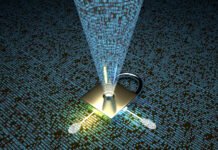How To Keep Android Phone Safe
Maybe you have bought a new phone or plan to buy a new phone. But there will be some work that you have been doing inadvertently, which can cause problems with your phone. What is that which you should not do with your phone?
-
Installing Software from Unkown Source
If you have taken a new phone and had to put any software into it, then you can install the software from the play store. With many software, many viruses can come in your phone to install software from unknown sources. Which means your phone may be infected. And your data may also be stolen. So be careful and download software only from the play store.
-
Do not close the Recent App
If you think that your phone gets faster by closing the Recent App in android then you are wrong my brother Close the app, the phone is faster than that, but when you open that app, it will start with Zero and this will force the processor to cost more battery. Which will drain your battery quickly?

What is the need for antivirus in android phone? Antivirus is needed by the computer and it does not even need it. But in a phone, antivirus is beyond my understanding. If you are downloading software from play store in Android phone, then there is no need for antivirus. By inserting antivirus, the phone slows down. Along with that the battery also costs more. The processor also loads.
-
Do Not Use the Battery Saver App
If you want your phone’s battery to go more often, you should never use the battery saver app on your phone. This app also kills your recent app. And repeatedly keeps checking for the recent app. The processor also loads on the battery. And battery backup is reduced.
Computer software can not run on Android Mobile. If it is a game played on a computer, and you want to play it on your phone and search on the net, then thousands of such apps will be available. And this is all the fake app in Surrey. No gaming mouse on the computer can be played on mobile. Or there is no such feature which is not in your phone, and you download an app and find that feature on your phone, it can not be done at all. You should not be in any such way. This will prove to be harmful to your phone.
All of us think that as much as the cash memory will be empty. The more storage space available to us. But we forget that cache memory is temporary memory. It contains only a few stores to store data. And after that, it is automatically removed.
Facebook or other social sites or browsing sites, some fake messages come in, install this software and earn 2000 or more in a day, increase the limit of the internet, use 4g SIM in the 3g phone. Stay away from this kind of message. By earning them, you will receive from them, or you will not earn them. That’s why my brother stayed with this type of message. There is no earning from them. On the contrary, they will harm your phone.
When we install an app, it demands us for some permissions. And we do ok not see it. But do not let the friends do this without any notice. If you are installing the App of Torch in your phone, then what does it mean if it asks for a permit of a GPS? This book is an apple of the torch. It should not have any meaning with my GPS. Avoid it from the app. By the way, these apps can be manually enabled or disabled.