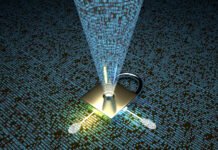Table of Contents
Make Posters and Flyers for Free without Any Installation
Want to make a stunning poster, but don’t know how to use PhotoShop or Adobe Illustrator? No worry. DesignCap will help. All you need to do is prepare some photos and text information(if you want to take a look, the website comes with a photo library) you want to use on the poster.
What’s DesignCap?
DesignCap is a free online app which helps people create unique posters and flyers in a few mouse clicks. It offers hundreds of professionally designed templates for many kinds of afferent themes like the movie, holiday, travel, education, birthday, missing pet, etc. Besides, it provides a lot of other art resources like stock photos, clipart images, shapes, fonts, backgrounds, and many more. What’s more, DesignCap is pretty flexible to customize every object.
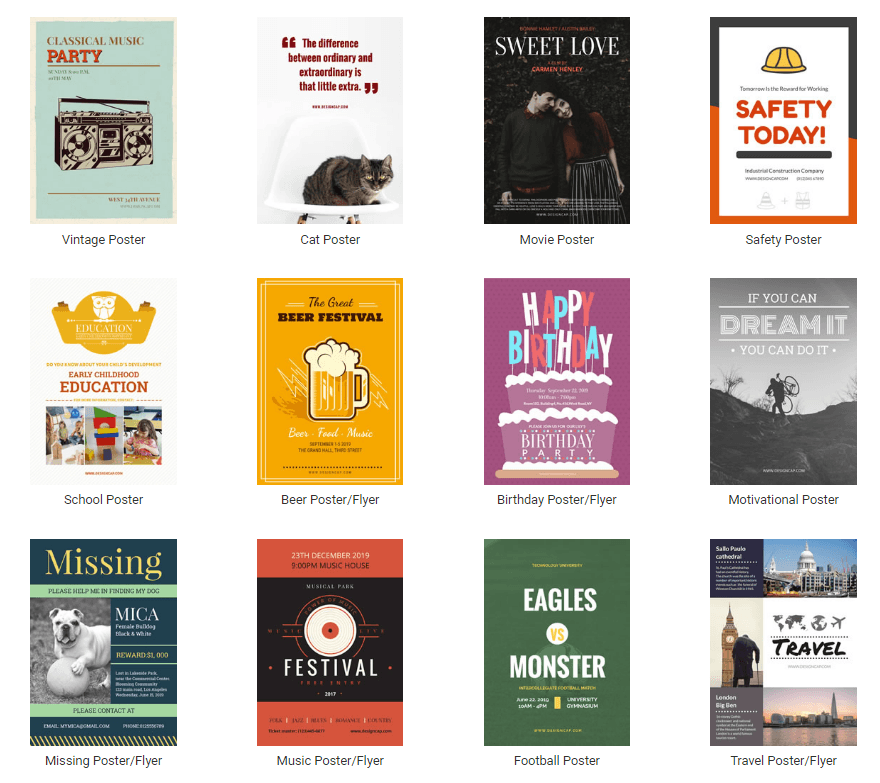
How to use it?
DesignCap is pretty easy to use.
- Open this site www.designcap.com.
- Choose a template from the preset that suite your needs.
- Make some adjustments and changes to all the elements in the template. All the elements in the template can be changed easily. You can add your photo, text, information, clipart images, background and adjust the style and format at will. Just make some changes and adjustments to make the finally poster unique and personalized.
- Save your poster and share it with your friends. DesignCap allows users to print posters in the app directly.
Check this video tutorial to know more:
Why use DesignCap?
With a large number of photo and clipart image assets, DesignCap helps users create posters and flyer of high quality, in quick time, in many languages and without much training or external guidance. When compared with competitors, it takes only a fraction of the time and without a dime to create a personalized design on DesignCap. Here are four reasons you can see why you should choose DesignCap.
-
Hundreds of pro looking templates
You can choose a template from the hundreds of professionally designed ones to get a quick started. Or you can start a new one from scratch. Don’t worry if you have no idea because you will be positively inspired by those preset templates and then get your idea to create your posters and flyers for various occasions and events.
-
Thousands of Resources
You can quickly enhance your posters and flyers with a wide variety of stock photos, clipart images, shapes, fonts, and backgrounds. DesignCap integrated with Pixabay which has more than 580,000 stock images while it offers about 93,000 online clipart and a lot of preset clipart images.
-
Fully Customizable
To make it more flexible, DesignCap offers a lot of powerful editing tools such as text font, size, effect, opacity, etc. to each element. You customize your posters and flyers like a pro with just a few mouse clicks.
-
Free to Use
DesignCap is entirely free of charge. All the features and all the art resources are open to everyone for free to use.
-
No need to download anything
DesignCap is an online tool for making posters and flyers. The whole process could be done online. There is no need to download and install anything on your computer. Besides, the registration is optional.
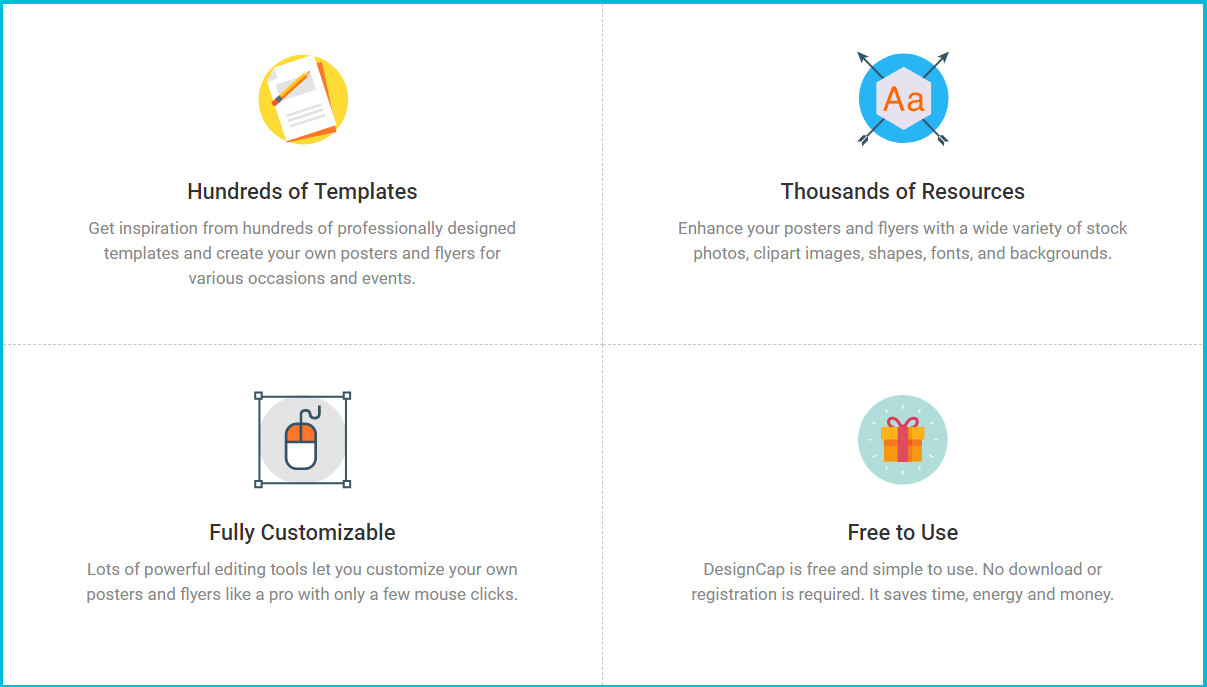
Some concealed features you should notice
- Undo shortcut key: CTRL+Z
- Copy/paste shortcut key: CTRL+C/V
- Don’t forget to save a project file in case you want to make any changes for the design later.
- It is localized into seven languages: English, German, Spanish, Japanese, Portuguese, French, Chinese.
- Besides poster and flyer, you can make other designs with the online art image resources.
All in all, DesignCap is free of charge. It’s worth trying out for any newcomers who love to make posters and flyers. Have fun with it now.
Please leave a comment or contact us if you have any question about DesignCap.