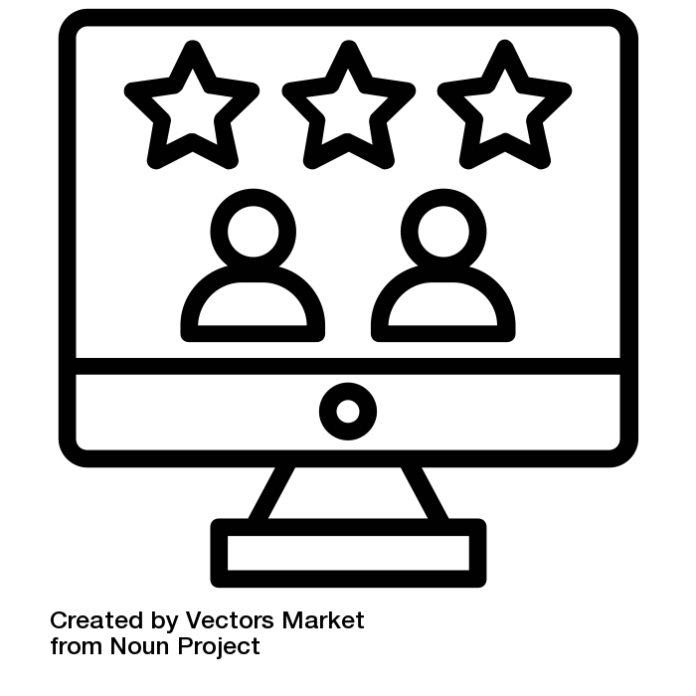Table of Contents

To help you choose the right POS system for your business, we’ve created this in-depth guide which explains all the benefits and features of POS systems, as well as reviewing and comparing all of the most popular point of sale providers.
If you already know what you need from your POS system and are ready to speak with a POS provider right now, we can help by sending you free POS system quotes tailored to your needs from out trusted POS partners.
| POS system | Lowest monthly fee | Card rates | Free trial | Support |
|---|---|---|---|---|
| AirPOS | $29.99 | Integrates with iZettle, SumUp, and WorldPay | 14 days | Online form |
| Lightspeed | £69 | 2.6% + 10¢ | 14 days | 24-hr phone support (reduced weekend hours) |
| Shopify | $29 | 2.7% | 14 days | 24/7 chat support |
| Epos Now | $39 | Integrates with iZettle and others | 30 days | Email support (Pro: 24/7 phone support) |
| Square | $0 | 2.6% + 10¢ | N/A | Phone and chat support |
| TouchBistro | $69 | 2.75% + $0.25 | 7 days | Phone, email, help page |
In today’s digital world, your customers have a wide variety of options when it comes to making a purchase: contactless cards, Apple Pay and Google Pay via cell phone, third-party online payment providers, and even digital currencies like Bitcoin.
What’s more, people like using digital payment options. A recent study by Mastercard found that 50% of consumers globally prefer these new kinds of payments over cash. With greater flexibility in your point of sale system you can speed up transactions and improve customer satisfaction.
Therefore, it makes sense that any modern business should offer the payment options its customers wants to use. No one wants to cancel a sale because a customer has to run to an ATM to withdrawal cash. Chances are, they’re not coming back.
These new digital payment-processing technologies can also be leveraged by businesses to better understand customer spending habits, manage inventories of all sizes, and offer practical services like on-floor payment processing and price checking.
A modern POS system ties all this together and can do wonders for your front-end and back-end operations. But which is the right one for your business?
Let’s start by answering some of the most frequently asked questions about POS and ePOS systems.
What is a POS system?
POS stands for ‘point of sale’, and simply refers to the place in a store or restaurant where a financial transaction takes place. In the past, this has almost always meant the cash register, which often remains a prominent part of a modern POS system (it just doesn’t have to).
The best POS systems have evolved to do much more than simply manage transactions: they can intelligently manage your stock; handle discounts, sales, and surge pricing; integrate directly with back-end accounting software; and even track employees.
So what is a POS system, exactly? A POS system typically comprises four main components: a screen to overview and manage information relative to a sale, a card reader, a receipt printer, and software that ties everything together. Of course, in retail sectors, a barcode scanner is also part of the system.
How much does a POS system cost?

Usually, you’ll pay once for hardware and then monthly for software use and additional services, although there are some providers who don’t charge monthly, with all fees taken from transactions (usually a flat fee plus a percentage of the transaction).
Also, not all providers sell both hardware and software, and not all charge for either hardware or software.
In terms of POS hardware—that is, a payment screen, card reader, and printer—the costs have come down in recent years, and you can get all the hardware you need for a single terminal for about $600. Many modern providers have an array of components to choose from, so you can mix and match as needed.
POS software is usually paid monthly or annually and varies widely. Simplest ones, like AirPOS, are as little as $30.00 per month, while Shopify Advanced comes in at $300, albeit with a bevy of extra features.
Epos, on the other hand, allows for a one-time payment of $750, and Square POS only charges per transaction.
Finally, you’ll likely incur certain transactional fees in your day-to-day operations, depending on provider. For each transaction, you’ll be charged anywhere from 1-5% of the price. These vary between providers and even packages from the same provider.
More expensive options often have less costly transactional fees, so you’ll need to balance things according to your business’s average activity.
How many POS terminals do I need?
This depends on the size of your business and your daily turnover. For smaller or medium-sized businesses that deal with lower volume, a single payment terminal is usually enough.
Restaurants may want to invest in multiple handheld payment terminals (or use Apple or Android tablets) to enable payments to be taken at tables by serving staff.
For medium-sized businesses dealing with high volume and for larger companies, two or three terminals will be ideal. The best solution is to start with one or two based on your volume and scale up as needed.
Are all POS systems PCI compliant?
While most, if not all, POS systems are PCI compliant, simply using one doesn’t mean that you don’t have to worry about other components of your payment ecosystem. Opting for a POS that manages more details can help streamline the process, but it may be more costly.
What is an mPOS, or mobile POS system?

POS systems have evolved to become more flexible, so they work on many devices. For example, with nothing but a smartphone and mobile card reader, you can manage payments, refunds, and more.
Mobile POS solutions (often called mPOS systems) are especially useful for small businesses and those without a fixed address, like food trucks and personal trainers. But they also represent a great opportunity for fixed businesses looking to leverage pop-up stores, kiosks, and mobile storefronts.
What is a tablet POS system?
Today’s POS systems are built to work on iPads and Android tablets, which gives you greater flexibility and mobility when securing customer payments.
You can choose to have them fixed in place with a stand or to keep them on your person to serve customers in a new but increasingly popular way, which is a great option for a restaurant or bar. Who knows, allowing your regulars to relax as you bring the receipt and payment terminal to them may even inspire another order of after-meal coffees or nibbles.
Tablet POS systems are often the easiest POS devices to use as well, as they’ve been simplified for easier handling on a tablet. You get all the movement benefits of a mobile POS system with a wider screen and more storage space.
What can a modern POS system do for your business?
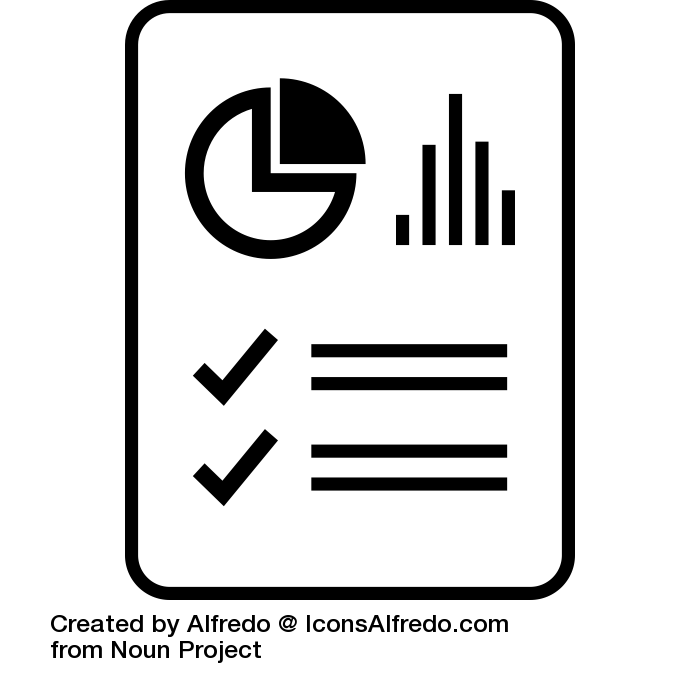
Product Reports
Product reporting will help you better manage your stock and find opportunities for growth. Target poorly performing products for improvement or removal, and enact campaigns for the most popular ones.
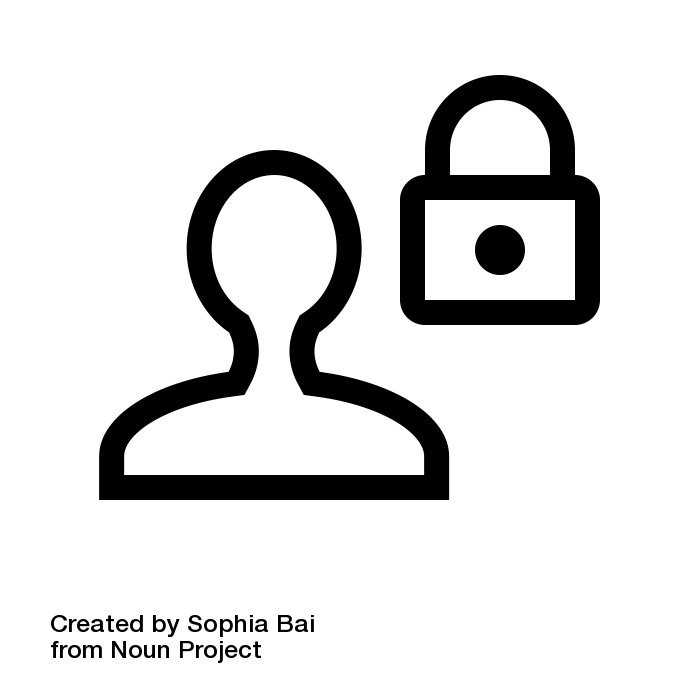
User accounts and permissions
Your staff doesn’t need access to everything. A POS system with user accounts and most importantly, permission settings will enable employees to perform their duties without you having to worry about them stumbling onto sensitive information.
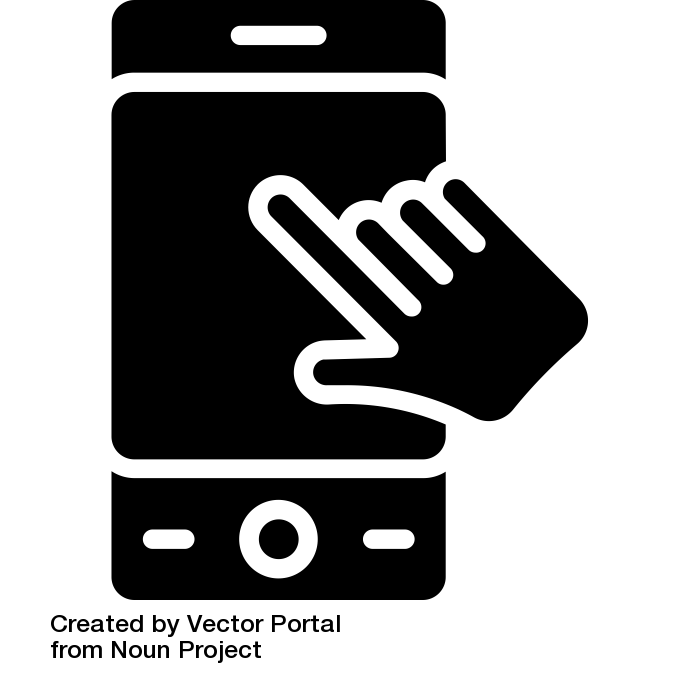
Mobile features
Mobile hardware, Android and iOS applications, and handy mobile features like bill splitting, Apple and Google Pay compatibility, and receipt emailing can all make it easier for mobile and small businesses to satisfy customers and increase turnover.
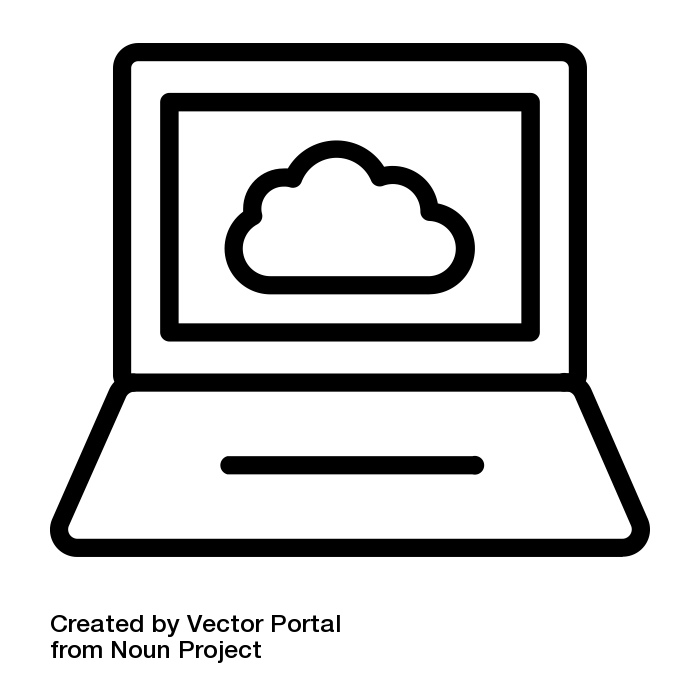
Customer facing display
For retail businesses, this is considered indispensable, and there are many options out there. Modern customer-facing screens are a great opportunity to inform customers and promote campaigns, all while providing a smooth and transparent transaction experience
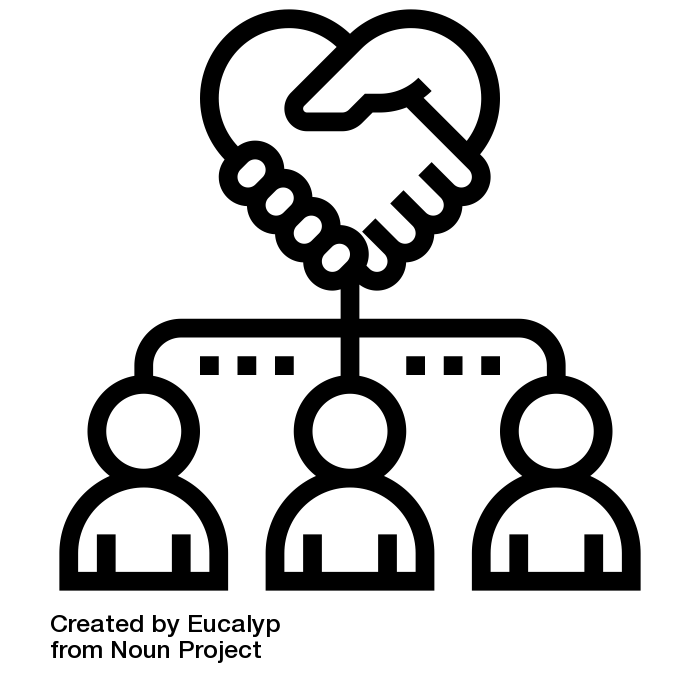
Customer Relationship Management
An umbrella term for a host of features and functionalities, CRM enables you to build better and more productive relationships with customers. Contact details and payment history, for example, can be used to keep customers informed of new products that may interest them.
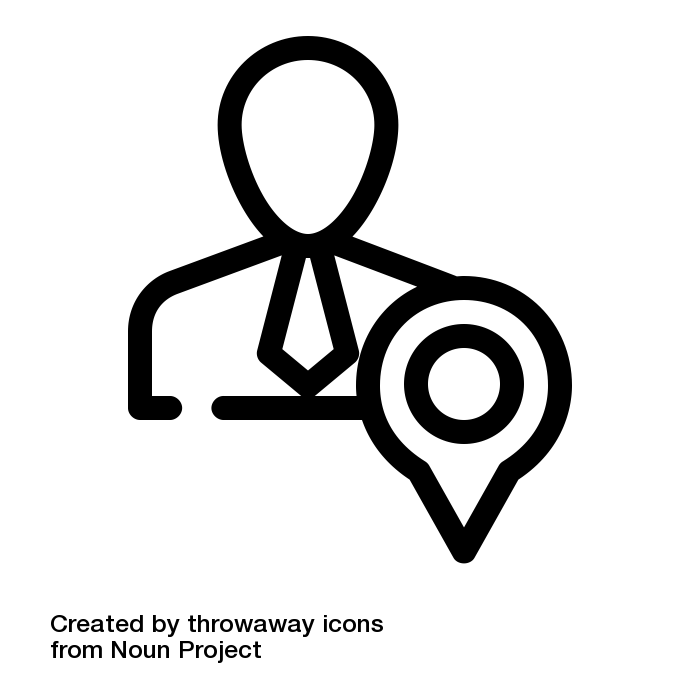
Employee tracking and reporting
Streamline your daily operations with built-in employee clock-in and clock-out capabilities, and find opportunities for employee growth with reporting. Reward high performers and enact training when necessary.
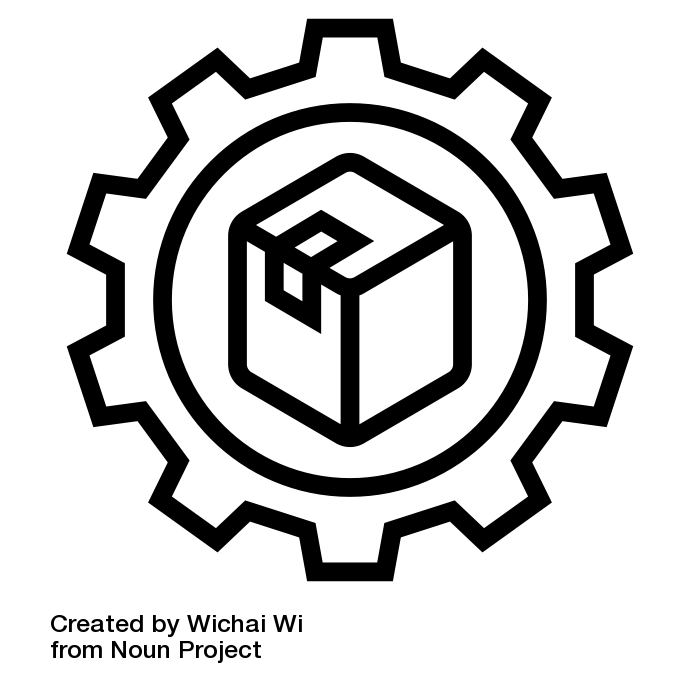
Stock management
A good stock management system can help you save costs and streamline operations. Many POS support multi-location stock management, enabling you to more quickly respond to stock problems or respond to customer requests.

Loyalty programmes
Included in CRM but still worthy of mention are loyalty programs, which many businesses have used with great success to boost sales and maintain customer involvement. A POS with strong loyalty program capabilities, as well as the ability to process gift cards, can be well worth the money.
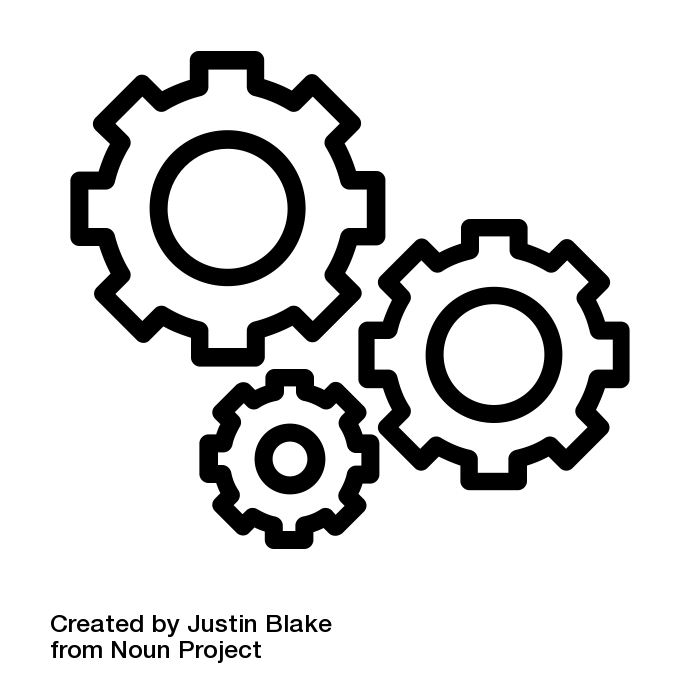
Bulk operations
Getting started with a new POS doesn’t have to be a headache. POS systems that support bulk operations through CSV import, for example, or integration with third-party apps, will greatly simplify the process.
These features make it easier to turn impatient customers into enthusiastic ambassadors for your brand. A good POS can facilitate SRM by streamlining these processes.
If you’re looking for advice about POS systems for specific type of business, then take a look at our guides to choosing the best POS systems for small business, POS systems for restaurants, and POS systems for retail.
Get a free quote for your perfect POS system
• Save Time – Get up to four quotes from our selected suppliers by filling in just one form
• Save Money – Save money by comparing quotes and choosing the most competitive offer
• Free and No Obligation – Our service is 100% free and with no obligation to buy
Are you looking to upgrade your point of sale to a modern POS system and benefit from its modern features?
Our retail experts and certified partners can help you find the best POS solution for your business, be it a restaurant, small business, or in general retail.
To request a quote, just fill in the form below to start the process. It takes less than a minute.
Here’s how it works:
- Tell us about your business requirements and leave some contact details.
- We match your requirements with features and prices from our partners.
- Only the companies that match your requirements will reach out to you.
The best POS system reviews

Square was one of the earliest providers to enable card payments directly from mobile devices, with hardware that plugs into a smartphone or tablet – a method that makes it easy and affordable for mobile business owners to take card payments without needing expensive POS hardware.
While others have adopted the model, Square still remains one of the best choices for mobile businesses. Particularly attractive is the pricing: Square only charges per transaction, with no monthly fees for software use. This is all the more interesting given that at 2.6% + 10¢, transaction rates aren’t much higher than other providers.
If you only need to occasionally take card payments, as is often the case with mobile entrepreneurs, this is a good compromise.
Set-up is easy, and since the Square POS app works on both Apple and Android devices, it should feel immediately familiar. Handy features like Splitting a bill right from the product screen, PCI-compliant Cards on File, and an offline mode make this a surprisingly powerful little app.
Square’s POS options and services have grown considerably in recent years, and it now offers a wide range of hardware and software solutions for businesses of all types.
Accepted payment methods include Visa, Mastercard, American Express and rewards cards, Apple Pay, Google Pay, and Bitcoin – via its Cash App.