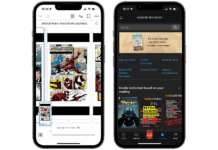Table of Contents
Best wireless mouse 2021
The best wireless mouse offers more than just similar performance and durability of a great wired mouse. It allows a longer range of usability and is friendlier to portable setups. And, if you’re tired of trying to untangle the nests of wires and cables cluttering your desk setup, it offers the perfect solution to an easier and cleaner desk.
We’ve collected our top picks of the best wireless mouse here, no matter if you want something to improve your productivity or need a capable gaming mouse. So, embrace a wireless future and choose your favorite among these excellent options. Don’t forget to use our price comparison tool to find the best deal available right now.

Why go for the mediocre when you can have a productivity mouse that’s both stunning, feature-rich and extremely functional? If macros are your life – whether you do a lot of video editing or heavily rely on graphics design – this is the best wireless mouse out there, with 8 fully programmable buttons at your disposal. Razer also gives it a whopping 16,000 DPI for the smoothest and fastest experience, and slaps on the multi-host connectivity because it knows that you’re a multi-tasking machine who uses several devices at once. Of course, being the modern professional or creator that you are, you do things in style, and this mouse has that covered as well with its gorgeous and sleek white on gray design.
Read the full review: Razer Pro Click

Delivering top-notch wireless gaming performance with impressive accuracy and responsiveness, the Razer Basilisk X Hyperspeed is, without a doubt, the best wireless mouse we’ve tested in 2021 so far. But, unlike their wired counterparts, wireless gaming mice need to tick a few other things to be truly good – namely, battery life, an affordable price and reliable connectivity. In those, this Razer peripheral excels as well. This gaming mouse can run up to 450 hours on a single AA battery, for instance. And, while it may not be the cheapest option out there, it’s certainly more than reasonable for anyone who’s serious about gaming.
Read the full review: Razer Basilisk X Hyperspeed

The follow-up to the Logitech MX Master 2S takes the best things about the mouse and improves on them. If you’ve got the older model and have had it for a couple of years, an upgrade will serve you well. If you don’t and you do a lot of creative and productivity work on your computer, then this might just be the best wireless mouse for you.
The Logitech MX Master 3 will help make your workflow more seamless, whether your work entails having several browser tabs and applications open or involves Photoshop and Lightroom for photo editing. It’s a tad pricey, but also totally worth it considering the overabundance of features – from the 7 buttons and dials to its 70-day battery life at full charge, connectivity to 3 devices, MagSpeed Smartshift Wheel and Darkfield Tracking. Plus, the Logitech MX Master 3 is also 5x more precise than your typical mouse.

Speed, versatility and performance are at the top of Corsair’s list when designing the Corsair Dark Core RGB Pro. This wireless mouse is among the best gaming mice we’ve tested in 2021, holding its own against its top wired counterparts with its extremely low latency, ergonomics, accuracy and even connectivity range. It also has quite a few nifty features under its belt including a switchable side grip, a USB wireless receiver compartment, three different connectivity modes and a very robust software so you can personalize to your heart’s content.
Read the full review: Corsair Dark Core RGB Pro

Simply put, the Razer Basilisk Ultimate can do a lot, and it does all of it well. This is a serious wireless gaming mouse with high-end performance and an excellent battery life to boot. But, it knows how to have fun as well, with its fun little charging pedestal that – let’s face it – makes it a lot cooler than it already is and plenty of other extra features like 14 customizable lighting zones, advanced Lift-off/Landing distance customization and customizable scroll wheel resistance. For all of that, you do have to pay a high price. But, hey, if you’ve got the money to spare, it’s certainly worth the splurge.
Read the full review: Razer Basilisk Ultimate

Apple’s Magic Mouse 2 might not be perfect – as you cannot charge and use at the same time – but it’s still an excellent wireless mouse, with a clean, buttonless, multi-touch design and sleek aesthetic – coming in Space Gray and Silver. In fact, that multi-touch feature alone makes it worth the investment, as it lets you perform trackpad-like functions like swiping and scrolling.
If you’re invested in the macOS ecosystem, this is the best wireless mouse for you. Plus, it’s thin and light like Apple’s MacBooks, so if you’re on the go, it’s easy to slip this in the small pocket of your backpack or laptop bag. It’s not exactly cheap, but it’s worth it.

Microsoft’s Modern Mobile Mouse is an easy buy. It’s sleek and minimalist. It has a soft finish that comes in different attractive colors to suit anyone’s personality. And, it’s incredibly affordable for just less than $50 a pop. But, this fun mouse is more than just attractive. It boasts great performance and long battery life as well, designed by Microsoft to deliver premium precision pointing, all while being quiet yet audible enough to give you that satisfying feedback. If you’re looking for the best wireless mouse for your productivity needs, you’ve got a winner here.

Roccat is no stranger to premium gaming mice with a cool aesthetic to boot, and the Roccat Kain 202 AIMO clearly hasn’t fallen far from that tree. Rocking high-end performance, great tactile feedback and software support, nice RGB lighting and an awesome design that is just as cool as it is comfortable, this is kind of the perfect baseline of wireless gaming mice. Of course, it’s price is just as luxurious as its new pearly-white shell, but this mouse also does a lot better than the competition in many things. So, it’s certainly worth it, even if you have to break that piggy bank.
Read the full review: Roccat Kain 202 AIMO

Straddling the worlds of gaming and productivity is what the HyperX Pulsefire Dart does best. This is a comfortable, luxurious and satisfying mouse with smart leatherette sides to further elevate your experience. Performance-wise, it certainly delivers as well, whether you’re fighting off enemies in Apex Legends and battling through your long list of work to-dos. Even if the HyperX Pulsefire Dart doesn’t pack features seen on more specialised gaming mice, it’s perfect if you want a good all-rounder.
Read the full review: HyperX Pulsefire Dart

The Omen Vector doesn’t only deliver that impeccable no-latency performance and 1ms polling rage. It also comes with an extremely long battery life of up to 180 hours as well as a fast USB-C charging capability that gives you a full charge after only 90 minutes. There’s not a lot of extra features here, and you might miss being able to connect via Bluetooth, but this mouse about minimalism and sticking to the basics. If that’s something you’re looking for, this is the best wireless mouse for you.
Read the full review: HP Omen Vector Wireless Mouse