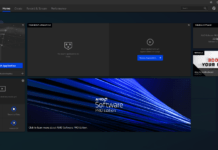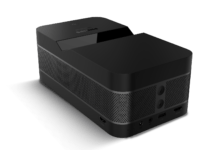Table of Contents
Pros and Cons of 4 Best Hard Drives for Mac/MacBook
When you are short of actual storage on your Mac, an external hard drive is essential. Therefore, a hard drive enables you to store multiple sets of information on your Mac, even without low actual storage. However, many people find it difficult to analyze which hard drive is best for their Mac. This is because either they are buying that hard drive for the very time or they have no prior guidance. But now there is nothing to worry about. Because in this article the top 4 hard drives for Mac will be explored so that you can buy the best hard drive for your Mac.
Moreover, the pros and cons of hard drives will also be discussed so that you can buy the hard drive that rightly matches your requirement. Doing so will not only enlighten about the best existing hard drives in the market but will also provide you an insight about which hard drive is best for you. So, let’s explore the best hard drives along with their pros and cons.
1. Toshiba Canvio AeroCast
One of the best hard drives for your MacBook is known as “Toshiba Canvio AeroCast.” This hard drive must be the best choice for you especially if you are looking for a compact hard drive that is quite easy to handle. This hard drive is very user-friendly and also offers an SD card slot. However, the information placed on this hard drive can’t be accessed by devices such as smart TV. Moreover, there is no available feature to copy and scan the media content.

2. Corsair Voyager Air 2
Are you looking for a portable hard drive that is also ergonomic? So, why not to try Corsair Voyager Air 2? This hard drive gives you ample benefits. For instance, it is compatible with both DLNA and AirPlay and can be charged quickly. However, it has some disadvantages as well. For instance, it does not offer you an SD card slot and is unable to stream Blu-Ray video content, respectively.
3. Seagate Wireless Plus
If you are looking for a wireless hard drive that supports all kinds of operating systems, then Seagate Wireless Plus is the right choice for you. This hard drive won’t ever let you down as it is highly user-friendly and does your work without any inconvenience. So, why not to try it at least once? Yes, it has one of the best wireless ranges that can do wonders for you. However, it has several disadvantages as well. For instance, it is quite bulky, and the video playback is tricky.
4. Asus Wireless Duo
In search of IP43 rated hard disk that is water resistant? Tired of finding the best hard drive for yourself? Then, you must go for Asus Wireless Duo. This hard drive supports multiple operating systems. However, it is not suitable for transferring bulks of data as it has weak functionality in terms of bulk data transfer.