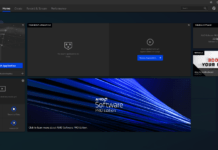Table of Contents
Protect Your PC against Ransomware Attack
If you are familiar with the word ransom or ransom money, then you will not have to guess the meaning of a ransomware attack. However, if you are not, worry not. Let me educate you. Ransom money is the amount asked for by the captivators to free someone from captivation or punishment. A ransomware attack is similar. The hacker encrypts the files in your PC and asks for money in exchange for decrypting it. You cannot access those files as long as they remain encrypted.
Ransomware attack has been a serious concern among companies and organizations lately. And many Internet service-providing companies have launched computer security deals to protect your systems against malware. A famous example is of Spectrum. If you opt for, let us say Spectrum double play, you will get access to the Security Suite feature that will protect your system against spyware, viruses, and malware.
However, if you own a Windows 10 PC, there are many ways to protect your computer against malware including ransomware.

Keep Updated
To protect yourself against viruses and malware asks of you to keep the software as well as the operating system updated. Software companies are always rolling out new updates to make their systems less vulnerable to attacks by hackers. Hence, it is important that you update your system regularly to patch these vulnerabilities. Although Windows 10 would always update itself whenever an update is out, it is essential that you double check as well. All you have to do is:
- Go to ‘Settings’
- Click ‘Update & Security’
- Go to ‘Windows Update’
- Click the button that reads ‘Click for updates’
Apart from this, you should also keep all the software installed on your system updated as well. If you have purchased software from Microsoft store, then you do not need to worry, as the software will update themselves as soon as a new version comes out. However, for all the other software you will have to visit the company’s support website to update the programs.
Always Have the Latest Windows 10 Version
Installing Windows 10 does not mean that you have access to the most recent version at all times. After its release in 2015, there have been numerous changes in the operating system including improvement in features, performance, and productivity. The latest versions come out with security enhancements as well. Hence, to protect yourself against the viruses, it is essential to install the newest version.
Use Antivirus
You should not underestimate the power of installing antivirus on your system. While some antiviruses come at a cost, others are free. Antiviruses warn you against potential threats to your order before they affect your files or crash your system. Among the popular choices for antiviruses are:
- McAfee
- Avast Antivirus
- Kaspersky Free Antivirus
- Panda Free Antivirus
Windows Defender
Although, you can choose from a large pool of antiviruses to install Windows 10 has Windows Defender that comes installed as part of the latest Windows 10 version. You need to review the threat protection settings in the Security app for this. And then do the following:
- After opening the Windows Security app, search for ‘Defender.’
- Click on ‘Virus & threat protection’ or ‘Virus & threat protection updates’ or ‘Ransomware protection.’ You have the whole menu before you to choose from.
The concern of this blog is to teach you how to protect your system against ransomware. Therefore, enable the ‘Ransomware protection’ tab by clicking on the toggle under ‘Controlled folder access.’ And you are ready to browse without much to worry about. Once you have enabled this feature, you will see a list:
- Protected folders
- Allow an app through Controlled folder access
Under the protected folders, Defender protects the Windows system ones by default. Clicking on this option, however, will display all the protected folders before you and ask you to add any folders that you want to. You can then choose all the ones that you feel need extra protection against evil malware and hackers. And if you’re going to add an extra layer of protection, you can always download the free malware anti-virus Malwarebytes.
Opting for a service provider like Spectrum that provides the users opting for Internet services with ‘Security Suite’ feature can act as the third layer of protection. It is always a good idea to ask Spectrum Customer service reps to guide you. They could assist you if you face any trouble with viruses even after your subscription to the services.