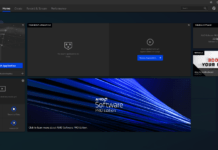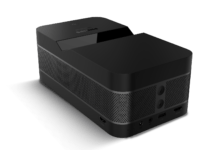Like Microsoft’s other Windows apps (Calendar, Mail, Snipping Tool etc.), Your Phone is getting a new lick of paint for Windows 11, as well as an interface update that puts the notification panel front-and-center.
 ,,,
,,,
Your Phone on Windows 11
Although the Your Phone update doesn’t appear to offer any new functionality, it will bring the app in line with the new Windows 11 aesthetic, characterized by rounded corners and a soft color palette.
The interface is also new, with the notifications feed pinned to the left-hand panel and the navigation bar (where users can access messages, photos, apps, and calls tabs) tucked away at the top of the window.
The effect is a much cleaner and less cluttered feel, with easier access to important notifications, which are concealed behind a tab in the current version.
Historically, Apple has always held the lead when it comes to synergies between PCs and mobile devices; the benefits of the ecosystem the company has created both make it more likely a person will own multiple Apple devices and less likely they will look elsewhere for future purchases.
The Your PC app attempts to offer some of the same benefits to Windows users who own Android devices, allowing them to access messages and make calls without having to reach into their pocket.
At the Windows 11 launch event, Microsoft also revealed that Android apps will also run natively on Windows 11, downloadable via the Microsoft Store.
Although Windows 11 and Android devices will likely never work in concert in quite the same way as an iPhone and Mac, Microsoft is at least working to close the gap.