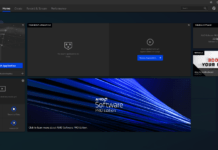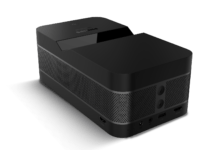Table of Contents
Best Windows tablets 2021
If you’re interested in getting one of the best Windows tablets of 2021, take a look at our top picks to see which one fits your needs the best. Regardless of whether you have a limited budget, need something more portable, or find bigger and more expensive laptops to be too many computers, one of these tablets will be perfect for you.
Best Windows tablets at a glance
- Lenovo ThinkPad X1 Tablet
- Microsoft Surface Go 2
- Acer Switch 5
- Microsoft Surface Pro 7
- Lenovo Yoga Book C930

Touted by Lenovo as ‘an IT admin’s dream,’ the Lenovo ThinkPad X1 Tablet indeed offers many of the makings of such a device. That includes dual Thunderbolt ports for faster data transfers, Windows Hello login via fingerprint reader, and the optional IR camera for more secure login and Microsoft AutoPilot readiness. And, that’s without mentioning the SSD and battery that are field serviceable so that you can get a certified technician to come to you if you need parts replaced. But that’s not all; it’s also got a light and sleek chassis, and it comes with the ThinkPad Pen Pro, which means it’s a great value all around.
Read the full review: Lenovo ThinkPad X1 Tablet


Microsoft’s devices are known for their higher price tags, which is why the Surface Go line proves popular with the more budget-conscious crowd. It’s Microsoft’s best affordable premium tablet, and the follow-up, Surface Go 2, continues that tradition with its reasonable price and premium design. It even runs the full Windows 10 operating system, so it’s even more capable than other tablets out there as far as what applications it can run. Unfortunately, as with the original, it suffers from the same curse of being underpowered, especially at the base configuration. However, it does offer a slight bump in performance over its predecessor, giving Surface Go users a sensible reason to upgrade if they’ve got the money.
Read the full review: Microsoft Surface Go 2


The Acer Switch used to be a more affordable alternative to the Surface Pro. These days, the Acer Switch 5 will cost you just as much, but that’s also for comparable specs except perhaps an older processor. Price increase aside, this tablet is still one of the best Windows tablets – not to mention, best performing – out there, and it’s the perfect solution for students and professionals who don’t want to buy into the Surface trend.
Read the full review: Acer Switch 5


The seventh iteration of Microsoft’s award-winning product may not be the generational leap many Microsoft tablets have been waiting for, but it offers some improvements from its predecessor. This 2-in-1 tablet aimed at pros has received impressive gains in power, making it more capable than ever as a laptop alternative. Also, it now boasts a USB-C port and Wifi 6 connectivity. And, of course, it offers that same level of portability that many Windows tablet users crave. The best part is that it has a few configurations, which means you can choose how much power and storage space to get depending on how much you need.
Read the full review: Microsoft Surface Pro 7

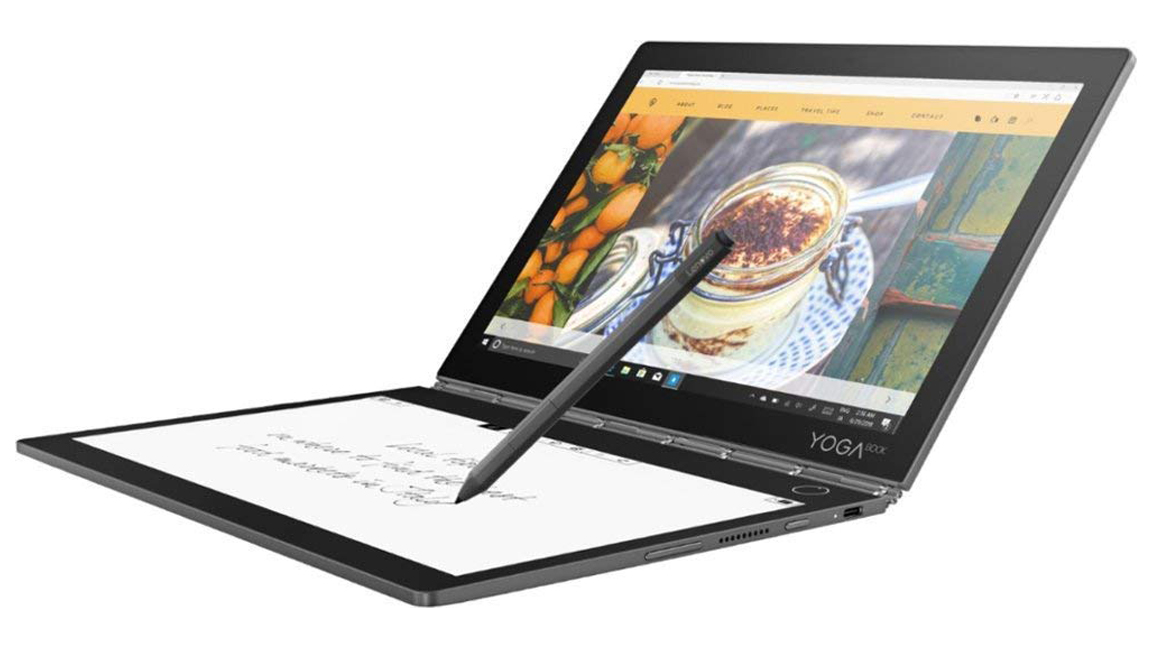
The Lenovo Yoga Book C930 is a truly innovative 2-in-1 laptop, with a second E Ink display that moonlights as a keyboard, a pad for making notes and drawing and a traditional E Ink reader for viewing documents. It’s perhaps this second stunning screen that’s the biggest selling point of the Lenovo Yoga Book C930. The fact that it’s thin and light makes it an excellent tablet as well. If you’re looking for a laptop that doubles as a tablet and a drawing pad, this one’s an ace in our book.
Read the full review: Lenovo Yoga Book C930
Bill Thomas and Gabe Carey have also contributed to this article

With the best Windows tablets, you’ll often be taking them out and about, so it’s always a good idea to get them insured against theft or accidental damage. If you’re in the UK, then you can shop around and compare contents insurance to keep your gadgets, including tablets and laptops, protected.
- Want more choices? Check out our list of the best laptops in 2021