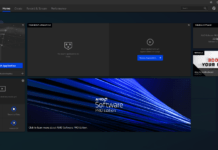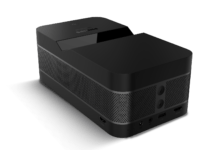Table of Contents
The Best gaming mouse in 2021
In fact, the best gaming mouse can make a difference between winning and losing over and over again in your games. That’s because they typically boast a high-quality sensor, a higher DPI for better accuracy and fast speeds, programmable buttons, and a more robust build. A few even come with special nifty features like weight adjustments, RGB lighting, and things like Tilt Tracking – all designed to improve your
We’ve tested more than our share of these gaming mice, so we know a thing or two when recommending the top mouse for PC gaming. From traditional wired ones to the best wireless mouse, here are our top picks. Also, be sure to round out your rig with the best gaming keyboard and the best gaming mouse pads.
- Take better control of your games with the best controllers for PC
- Get the best gaming monitor to round out your rig.
- Here are the best free PC games right now.

The Roccat Burst Core proves that you don’t need to pay more than $50/£50 to get a premium mouse. This affordable wired option wins as much in performance and build and it does in price. Though minimal on frills, it’s an absolute stand-out in everything else, including ergonomics and lightweight design. RGB fans might want to go for the pricier Roccat Burst Pro, but if you don’t mind something more minimalist and classy, this one is the one to go for no matter your budget.
Read the full review: Roccat Burst Core

Competitive fast-paced games require a gaming mouse that can keep up, and for that, you’d want to take a look at the Razer Viper 8K. This is among the fastest and most responsive gaming mice out there, thanks to its 8,000Hz polling rate and <0.125ms click latency. It’s also inherited the Razer Viper line’s impressive build as well as the ambidextrous design that some of its models come with. You’ll need a speedy monitor to get the full benefit from the Viper 8K though, but if you need the most responsive mouse possible, this is the best one for you.
Read the full review: Razer Viper 8K

Impressive wireless gaming mice are hardly a dime a dozen. Due to their latency, wireless mice are generally not ideal for gaming where every fraction of a second counts. This is why the Corsair Dark Core RGB has impressed us even more. With its sub-1ms speed, incredibly low latency, and reliability, this is truly a mouse we can game with, wireless or otherwise. And, that’s without mentioning its highly customizable RGB lighting and very robust software. There’s one catch: it’s not ideal for claw grip gamers as its palm rest is a bit flat. However, if you’re a palm gripper, you’ll love how it fits in your hand.
Read the full review: Corsair Dark Core RGB Pro Wireless

Inheriting the Rival 600’s best attributes but also keeping its price of entry affordable, SteelSeries’ latest addition to its gaming mouse family is more than a solid contender in the battle for the best gaming mouse. The SteelSeries Rival 5’s greatness is apparent in both its design and its features, as it very much does in its performance. It’s lightweight and comes with more side buttons – not to mention, nearly flawless in its performance, making it an undeniable excellent value for gamers.
Read the full review: Steelseries Rival 5

Its onboard profile customization and nice matte finish are just two of the things you’ll love about the SteelSeries Sensei Ten. Most importantly, this ambidextrous mouse boasts a top-of-the-line sensor, making it one of the best gaming mice we’ve tested. It delivers such impressive acceleration and deceleration customization options, as well as butter-smooth performance. SteelSeries tops it all off with Tilt Tracking, which essentially keeps tracking consistent and precise even when you’re lifting your mouse and putting it back down at tilted angles.
Read the full review: SteelSeries Sensei Ten

With up to 450 hours in Bluetooth mode, the Razer Basilisk X Hyperspeed is one of the longest-lasting wireless mouses on the market. But, it’s got more going for it than just longevity. It also boasts excellent performance with 450 IPS tracking speed and up to 40G acceleration. Its key feature, however, is the HyperSpeed Wireless, which reduces the time it takes to send data between your mouse and PC so it’s 25% faster than any other wireless gaming technology.
Read the full review: Razer Basilisk X Hyperspeed

A balanced mid-range gaming mouse that can handle a variety of situations, the MSI GM30 Clutch is an excellent mid-tier gaming mouse that boasts a lightweight build and extra, albeit modest, features. Among those features is the ability to configure up to three separate profiles in MSI’s DragonCenter app. This may not be good for input-heavy and fast-paced games. However, if you need an affordable and reliable mouse that can handle serious gaming as well as day-to-day computer usage, this one’s a shoo-in.
Read the full review: MSI GM30 Clutch

The Omen Vector doesn’t only deliver that impeccable no-latency performance and 1ms polling rage. It also comes with an extremely long battery life of up to 180 hours as well as a fast USB-C charging capability that gives you a full charge after only 90 minutes. There’s not a lot of extra features here, and you might miss being able to connect via Bluetooth, but this mouse about minimalism and sticking to the basics. If that’s something you’re looking for, this is the best gaming mouse for you.
Read the full review: HP Omen Vector Wireless

If you want a high-end mouse to see you through your gaming needs, then you’ll be happy to shell out a little more for what the HyperX Pulsefire Dart has to offer. This gaming mouse boasts robust build quality, responsive buttons, great ergonomics, and top-notch performance. In other words, it has all the makings of the best gaming mouse. And yet, it goes above and beyond, giving you the best of both worlds with its wired and wireless capabilities. Not only that, but it touts longevity and Qi charging as well. What more could you ask for?
Read the full review: HyperX Pulsefire Dart

Roccat’s Kone Pro is undeniably stunning, combining the brand’s clean and minimalist and gorgeous RGB lighting uniquely located underneath the left and right buttons. But, it also doesn’t go by looks alone. Light as a feather yet also as fast as lighting, this high-end gaming mouse boasts serious esports grade performance, making it an excellent option for pros and those who take gaming seriously. To make it truly yours, Roccat even slaps on a respectable slew of customization options for good measure.
Read the full review: Roccat Kone Pro
How to choose the best gaming mouse
While you’ll definitely find the best gaming mouse of your gaming dreams, doing so might take some time and effort. That’s expected; there’s a ton of complicated technical jargon that goes into the best gaming mice – terms like polling rates and DPI ratings that a regular buyer may not be familiar with. For the record, you’ll want a higher number of both, even though these two terms mean very different things.
For newcomers to the world of PC gaming, when you come across the term DPI, that is shorthand for ‘dots per inch.’ The higher the number, the wider the range wherein you can specify how sensitive your mouse is. If you don’t have a lot of desk space available, but you still want accuracy and precision, then opt for the best gaming mouse with a higher DPI rating that can toggle to a lower DPI, in case you get a bigger desk.
Meanwhile, a high polling rate means you’re getting faster response times. The polling rate is measured in hertz, and it usually ranges from around 125 to 1,000Hz. The latter means that your mouse’s position is reported to your computer 1,000 times per second.
Other key gaming mouse factors you’ll want to keep in mind are ergonomics – particularly if you’re left-handed – and RGB lighting.
Gabe Carey and Michelle Rae Uy have also contributed to this article